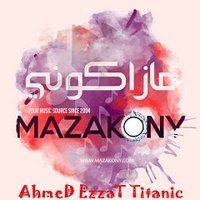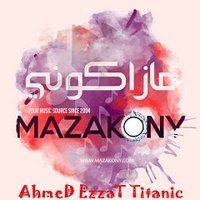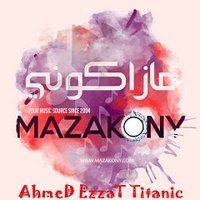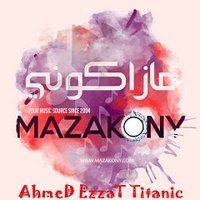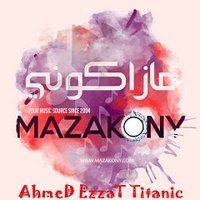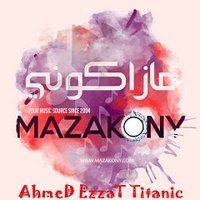Wireless Network Watcher
برنامج رائع لمراقبة الشبكة اللاسلكية و شبكة الواي فاي، وايرلس نتورك واتشر تطبيق مجاني يساعدك على مراقبة شبكة الواي فاي و كشف و مشاهدة جميع الاجهزة المتصلة معك، يمكنك مراقبة جميع الاجهزة المرتبطة مع على الشبكة اللاسلكية الواي فاي و معرفة الاجهزة التي تتصل معك بدون موافقتك، البرنامج يسمح لك بمراقبة شبكة الواي فاي (Wi-Fi) و المحافظة على صبيب الانترنت يوجد الكثير من الأشخاص من يستخدمون برامج لكسر حماية الواي فاي و الاتصال بالانترنت مجانا على حسابك الخاص، لهذا ينبغي عليك مراقبة شبكتك اللاسلكية بإستمرار و كشف جميع الاجهزة المتصلة معك بدون إذنك، برنامج وايرلس نتورك واتشر يتمتع بواجهة بسيطة و سهلة في الاستخدام كما يتميز بسرعته الكبيرة في رصد جميع الاجهزة المتصلة بالشبكة الواي فاي في قائمة تُعرض فيها جميع المعلومات و التفاصيل المتعلقة بهذه الاجهزة مثل الماك ادرس (MAC) و الايبي ادرس (IP) و اسم الجهاز مع اسم المستخدم، ايضا البرنامج يقوم برصد اجهزة الكمبيوتر و اجهزة الموبايل التي تتصل معك في نفس الشبكة اللاسلكية، برنامج وايرلس نتورك واتشر خفيف على الجهاز و لا يستهلك موارد المعالج كما انه متوافق مع جميع أنظمة التشغيل ويندوز.
Wireless Network Watcher is a small utility that scans your wireless Network and displays the list of all computers and devices that are currently connected to your network. For every computer or device that is connected to your network, the following information is displayed: IP address, MAC address, the company that manufactured the Network card, and optionally the computer name. You can also export the connected devices list into html/xml/csv/text file, or copy the list to the clipboard and then paste into Excel or other spreadsheet application.
Using Wireless Network Watcher Wireless Network Watcher doesn't require any installation process or additional dll files. In order to start using it, simply extract the executable file (WNetWatcher.exe) from the zip file, and run it. If you want, you can also download WNetWatcher with full install/uninstall support (wnetwatcher_setup.exe), so a shortcut for running WNetWatcher will be automatically added into your start menu. After running WNetWatcher, it automatically locates your wireless adapter, and scans your network. After a few seconds, you should start see the list of computers that are currently connected to your network
file-upload
http://adf.ly/1i6Q40
fistfast
http://adf.ly/1i6Q5p
ul.to
http://adf.ly/1i6Q6p
up07
http://adf.ly/1i6QFG
up08
http://adf.ly/1i6QCi
openload
http://adf.ly/1i6Q81
4downfiles
http://adf.ly/1i6QBM
media4up
http://adf.ly/1i6Q8y
turbobit
http://adf.ly/1i6QA8
uptobox
http://adf.ly/1i6QER