فى اخر اصداراته بحجم 10 ميجا فقط - تحميل مباشر Revo Uninstaller Pro 3.2.0 عملاق حذف و ازالة البرامج من جذورها الأفضل على الاطلاق
- تحميل فى اخر اصداراته بحجم 10 ميجا فقط - تحميل مباشر revo uninstaller pro 3.2.0 عملاق حذف و ازالة البرامج من جذورها الأفضل على الاطلاق
- تنزيل فى اخر اصداراته بحجم 10 ميجا فقط - تحميل مباشر revo uninstaller pro 3.2.0 عملاق حذف و ازالة البرامج من جذورها الأفضل على الاطلاق
- فى اخر اصداراته بحجم 10 ميجا فقط - تحميل مباشر revo uninstaller pro 3.2.0 عملاق حذف و ازالة البرامج من جذورها الأفضل على الاطلاق
-
المتواجدين الان 0 اعضاء متواجدين الان
- لايوجد اعضاء مسجلون يتصفحون هذه الصفحه

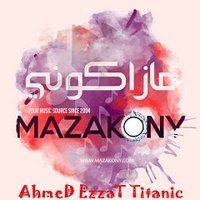
Recommended Posts
من فضلك سجل دخول لتتمكن من التعليق
ستتمكن من اضافه تعليقات بعد التسجيل
سجل دخولك الان